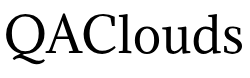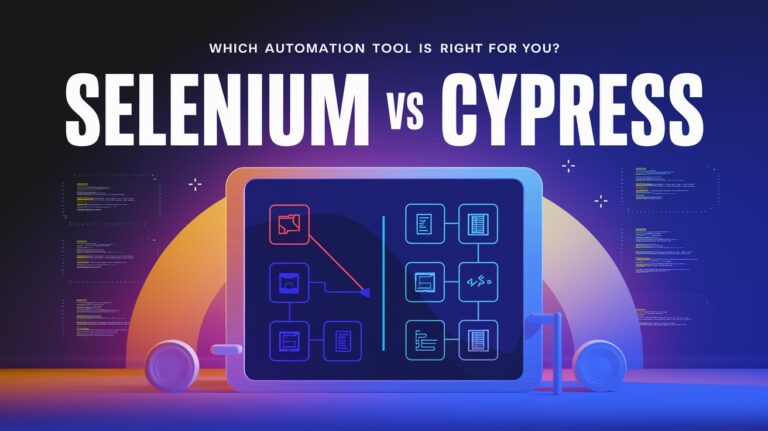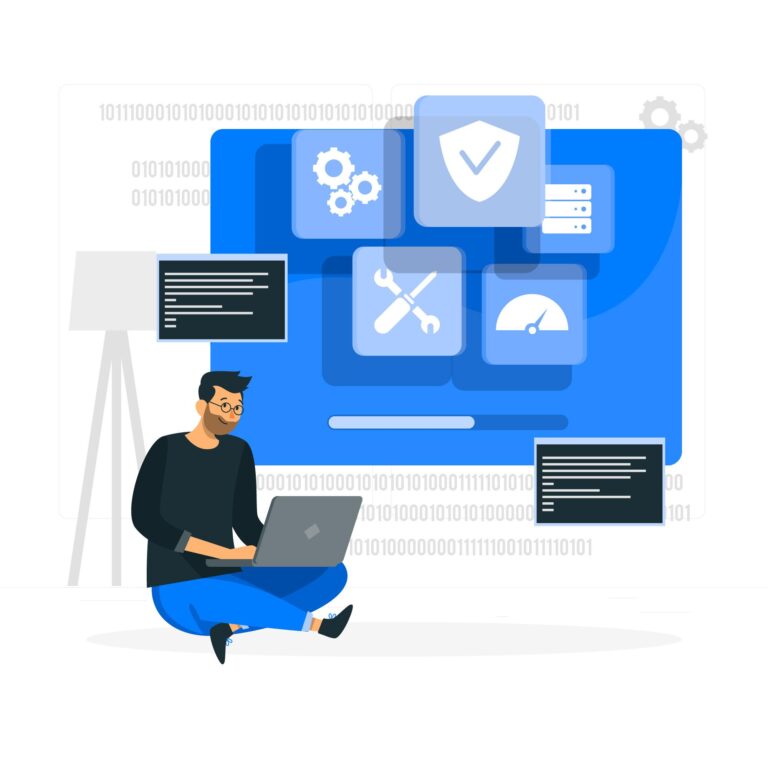
Introduction

In today’s fast-paced software development landscape, achieving comprehensive test coverage isn’t just a goal—it’s a necessity. Recent studies show that organizations with high test coverage experience 80% fewer critical bugs in production and reduce maintenance costs by up to 60%. This comprehensive guide will walk you through everything you need to know about test coverage, from fundamental concepts to advanced strategies that top tech companies use to maintain code quality.
What is Test Coverage?

Test coverage, also known as code coverage, measures the percentage of code that is tested by your test suite. It serves as a critical metric for:
-
Identifying untested code segments
-
Ensuring comprehensive testing
-
Reducing potential bugs
-
Improving overall code quality
According to industry standards, most enterprise applications aim for 80-90% test coverage, though critical systems often require coverage exceeding 95%.
Types of Test Coverage

1. Statement Coverage
-
Measures executed lines of code
-
Most basic form of coverage
-
Industry standard minimum: 70-80%
2. Branch Coverage
-
Tracks decision points in code
-
More comprehensive than statement coverage
-
Recommended minimum: 75-85%
3. Function Coverage
-
Monitors called functions
-
Essential for API testing
-
Target coverage: 90-100%
4. Condition Coverage
-
Tests individual boolean expressions
-
Critical for complex logic
-
Ideal coverage: 85-95%
Strategies for Improving Test Coverage

1. Risk-Based Testing
Prioritize testing based on:
-
Business impact
-
Technical complexity
-
User interaction frequency
Statistics show this approach can reduce testing time by 30% while maintaining quality.
2. Test-Driven Development (TDD)
Implementation steps:
-
Write failing tests
-
Implement code
-
Refactor
-
Repeat
Companies using TDD report:
-
40-80% reduction in production defects
-
20-40% increase in developer productivity
3. Automated Testing Pipeline
Essential components:
-
Continuous Integration setup
-
Automated test execution
-
Coverage reporting
-
Failed test alerts
Common Challenges and Solutions

1. Legacy Code Coverage
Challenge: Old codebase with minimal tests
Solution:
-
Incremental testing approach
-
Focus on high-risk areas
-
Refactor gradually
-
Add tests for new features
2. Time Constraints
Challenge: Pressure to deliver quickly
Solution:
-
Automated testing
-
Parallel test execution
-
Risk-based prioritization
-
Coverage thresholds in CI/CD
3. Resource Limitations
Challenge: Limited testing expertise/resources
Solution:
-
Training programs
-
Testing frameworks
-
Documentation
-
Code review practices
Best Practices for Maintaining High Coverage

1. Set Realistic Targets
-
Start with achievable goals
-
Increment gradually
-
Focus on critical paths
-
Monitor trends
2. Integrate with Development Workflow
-
Pre-commit hooks
-
Automated coverage checks
-
Regular reporting
-
Team dashboards
3. Review and Refactor
-
Regular coverage analysis
-
Code optimization
-
Test suite maintenance
-
Performance monitoring
Conclusion
Achieving and maintaining high test coverage is crucial for software quality and reliability. By implementing the strategies and tools discussed in this guide, you can significantly improve your testing effectiveness and reduce production issues. Remember that test coverage is not just about reaching a number—it’s about ensuring your code works reliably in real-world conditions.