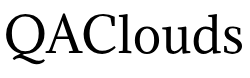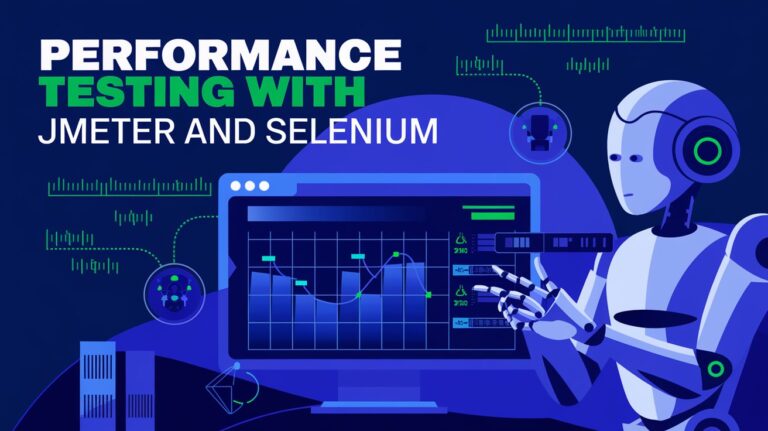In today’s fast-paced digital landscape, software testing has become an indispensable component of the development process. Whether you are launching a new app, upgrading an existing system, or ensuring compliance with industry standards, software testing ensures that your product functions seamlessly. But with so many types of testing available, how do you choose the right one? This comprehensive guide delves into the different types of software testing, helping you understand which methods are best suited for your needs.
What Is Software Testing?
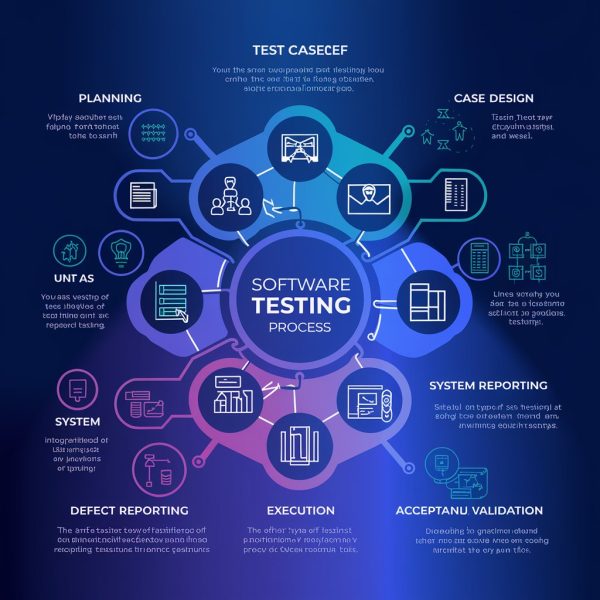
Software testing is a critical process that evaluates and verifies the functionality, performance, and security of a software application. It helps identify defects, ensure that the product meets the requirements, and provides a higher level of quality assurance. But software testing isn’t a one-size-fits-all process. There are various types, each with its focus and benefits.
The Importance of Software Testing

Why is software testing so crucial? The answer lies in its ability to catch potential issues before they reach the end user. According to the Consortium for IT Software Quality (CISQ), poor software quality costs U.S. companies an estimated $2.08 trillion in 2020 alone. Proper testing not only prevents costly errors but also enhances user experience, boosts customer satisfaction, and protects your brand reputation.
Types of Software Testing: A Comprehensive Overview
Let’s explore the most common types of software testing, breaking them down into two main categories: functional and non-functional testing.
1. Functional Testing
Functional testing focuses on verifying that the software performs according to its specified requirements. It answers the question, “Does the software do what it’s supposed to do?”
Unit Testing: This is the first level of testing, where individual components or modules of the software are tested in isolation. Developers usually conduct unit testing during the coding phase to ensure that each unit functions correctly.
Integration Testing: After unit testing, integration testing checks how different modules interact with each other. The goal is to identify issues that arise when modules are combined.
System Testing: This is an end-to-end testing process where the complete software application is tested in a real-world environment. System testing ensures that the software meets all functional requirements.
Acceptance Testing: Also known as User Acceptance Testing (UAT), this type of testing is performed by the end users to ensure that the software meets their needs and works as expected.
2. Non-Functional Testing
Non-functional testing assesses the performance, usability, and reliability of the software. It answers the question, “How well does the software perform?”
Performance Testing: This testing evaluates how the software performs under various conditions, such as load, stress, and endurance. The goal is to ensure that the software can handle expected traffic and usage without degrading performance.
Security Testing: In a world where cyber threats are increasing, security testing is crucial. It identifies vulnerabilities in the software that could be exploited by attackers, ensuring that sensitive data is protected.
Usability Testing: Usability testing focuses on the user experience, ensuring that the software is easy to use, intuitive, and meets user expectations.
Compatibility Testing: This type of testing checks how well the software performs across different devices, operating systems, and browsers. It ensures that users have a consistent experience regardless of their platform.
Load Testing: A subset of performance testing, load testing examines how the software behaves under heavy usage conditions. It’s particularly important for applications expected to handle a large number of users simultaneously.

FAQs About Software Testing
1. Why are there so many types of software testing?
Each type of software testing serves a specific purpose, targeting different aspects of the software. Using multiple testing methods ensures comprehensive coverage, reducing the risk of undetected issues.
2. Which type of software testing is most important?
There’s no one-size-fits-all answer. The importance of a particular type of testing depends on the software’s purpose, industry standards, and specific user requirements.
3. How can I choose the right testing strategy for my project?
Choosing the right strategy involves understanding the software’s requirements, user expectations, and potential risks. A balanced approach that combines functional and non-functional testing is often the best strategy.
4. What is automated testing, and how does it differ from manual testing?
Automated testing uses scripts and tools to execute tests, making it faster and more efficient for repetitive tasks. Manual testing, on the other hand, requires human intervention and is better suited for exploratory and usability testing.
5. How often should software testing be conducted?
Regular testing is essential, especially during development and after significant updates. Continuous integration and testing practices are recommended to maintain software quality.
Software testing is more than just a routine check—it’s a strategic process that ensures your software delivers on its promises. By understanding the different types of software testing and their roles in the development cycle, you can make informed decisions that enhance quality, performance, and user satisfaction.
Whether you’re a developer, a project manager, or a business owner, investing in robust software testing is essential for success in today’s competitive market. With this guide, you are better equipped to navigate the complex world of software testing and choose the best methods to safeguard your software’s quality.