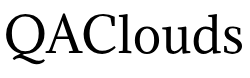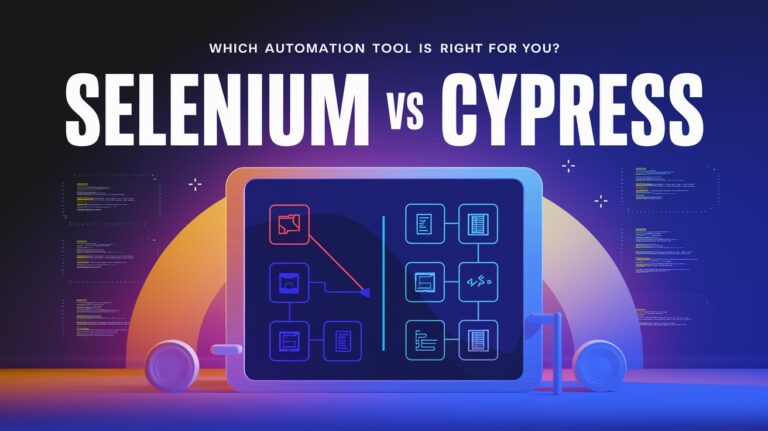Introduction
In the ever-changing world of software development, quality and reliability are key in software products. This objective can be achieved through effective software testing, which is an important phase in software development. The primary methods of performing software tests are; manual and automated testing. This article will provide a comprehensive manual testing vs automated testing comparison that brings out their differences, advantages, and most suitable situations where each can be used.
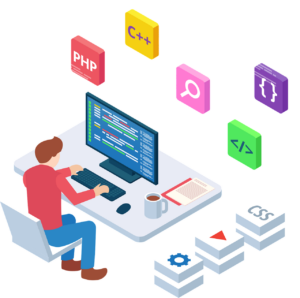
Table of Content
- What is Manual Testing?
- What is Automated Testing?
- Manual Testing vs Automated Testing: Key Differences
- When to Use Manual Testing
- When to Use Automated Testing
- Best Practices for Integrating Manual and Automated Testing
- Conclusion
- FAQs
What is Manual Testing?
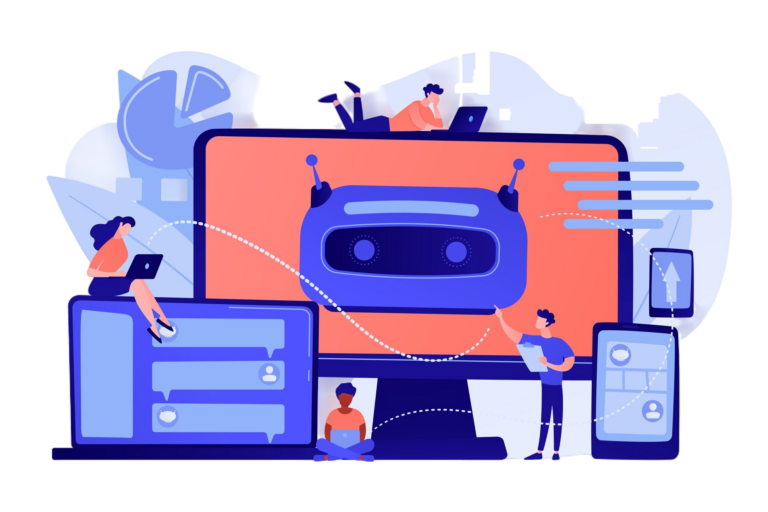
Definition and Explanation
Manual testing refers to executing test cases using human effort without any automation tools. Testers perform as end users, execute test cases and identify bugs, errors or inconsistencies with the system.
Key Characteristics and Techniques
Involves humans
Needs deep knowledge about how the application works
Techniques include exploratory testing, ad hoc testing and usability testing
Common Types of Manual Testing
Exploratory Testing: Software testers explore the program without pre-determined test cases by relying on intuition and experience.
Ad-Hoc Testing: Informal form of test execution without prior planning or documentation.
Usability Testing: Evaluation of user-friendliness, general look-and-feel etc..
What is Automated Testing?

Definition and Explanation
Automated testing is the utilization of automation tools to conduct test cases. In this case, one needs to have certain pre-prepared tests that are developed to compare the actual results with those expected.
Key Characteristics and Techniques
Once setup has been done, it will require less human intervention
Use of languages such as scripts and automation tools,
Effective for repetitive and regression testing
Common Types of Automated Testing
Unit Testing: It is a process by which individual components or units of code are tested for correctness.
Integration Testing: It deals with testing how integrated units/modules interact.
Regression Testing: Rerunning tests for recent changes not affecting existing functionality adversely.
Advantages of Automated Testing
Quicker test execution times
More dependable and uniform results all through different test cycles
Economical in the long run especially in large projects than doing manual testing.
Disadvantages of Automated Testing
The high price tag early on during the start-up phase
Requires programming skills or knowledge about automation tool’s usage.
Especially good at usability and exploratory tests
Manual Testing vs Automated Testing: Key Differences

Comparing Processes and Methodologies
This involves executing test cases by hand, while the latter involves scripts and tools.
Speed and Efficiency
Testing automation is significantly quicker and more efficient, particularly about repetitive tests. This testing tool is slow because it is done by humans.
Precision and Dependability
Automated testing has the advantage of being more accurate as well as dependable in its results since there’s no room for human mistakes. On the other side, manual testing is not immune to errors.
Initial Costs and Long-term Costs
Although manual testing requires lower initial costs, it may turn out to be costly as more people are required for execution. While cost-effective over time, automated testing entails higher upfront investment in terms of tools and set-up.
Scalability and Flexibility
Automated tests can handle large test suites very efficiently because they are highly scalable. When dealing with big projects, manual tests do not scale well.
Human Involvement and Creativity
While this lacks a human element, Automated Testing makes it unsuitable for exploratory usability testing; on the other hand, this aspect makes Manual Testing appropriate for the same task.
When to Use Manual Testing
Times that Manual Testing Makes More Sense
Early Development Stages
Usability testing
Ad-hoc and exploratory testing
Human observation and intuition required tests.
Examples of Projects or Stages in Development Where Manual Testing is Preferred
Small-scale projects
Projects with changing requirements regularly
Initial functional testing
Factors to Consider When Choosing Manual Testing
Project size and scope
Budgetary constraints.
Presence of competent testers.
When to Use Automated Testing
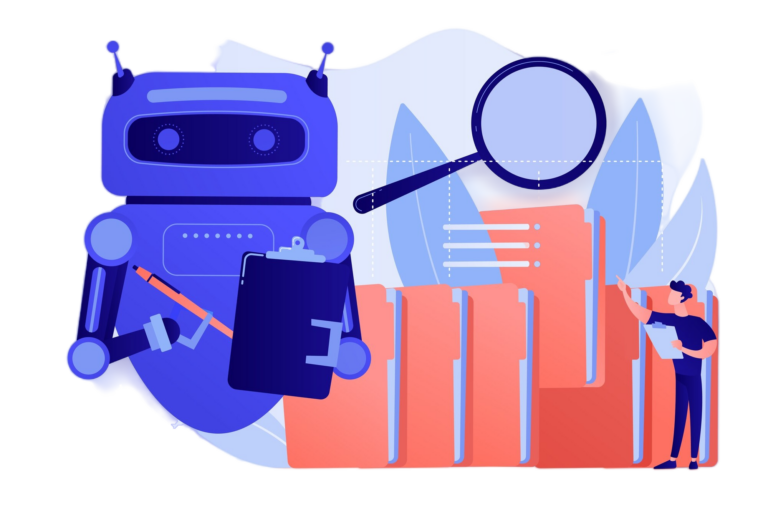
Situations in which Automated Testing is More Effective than Manual Methods
Large-scale projects involving repetitive tasks
Regression testing
Load and Performance testing.
An example of such scenarios include;
Projects with fixed requirements,
Long-term projects requiring continuous integration,
Projects that should be tested frequently and extensively.
Things to Think About When Deciding on Automated Testing as a Test Approach
A budget for initial setup,
Availability of automation tools and frameworks,
Need for scalability and efficiency
Best Practices for Integrating Manual and Automated Testing
Tactics for the Combination of These Approaches
Exploratory and usability tests should be done manually
Automate any repetitive, regression, or performance tests
Create a balance in your testing strategy that will be based on the respective strengths of the two approaches.
Balancing Your Testing Approach
Identify those test cases that may benefit more from automation
Use manual tests for scenarios needing human judgment.
Review and update the testing strategy regularly.
Manual and Automated Tools &Frameworks
QTP (Quick Test Professional)
JIRA: A tool for test management
Conclusion
To ensure the quality and reliability of software, both automated and manual types are indispensable. Each has its strengths as well as the right place to apply them while combining them can produce the best outcomes. By understanding the differences, advantages, and circumstances where each is most effective, software teams can optimize their testing strategies to deliver high-quality software products.
FAQs
What is the main difference between manual and automated testing?
Manual testing is done by humans whereas automated testing is performed using tools and scripts.
Can manual testing be replaced entirely by automated testing?
No; both have unique pros which are best achieved through a combination of the two approaches.
What skills are required for manual vs automated testing?
Manual testing requires analytical skills and domain knowledge, while automated testing requires programming skills and knowledge of automation tools.
How do I choose the right tools for automated testing?
Consider the project requirements, budget, and the specific features of the tools.