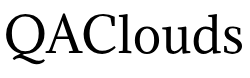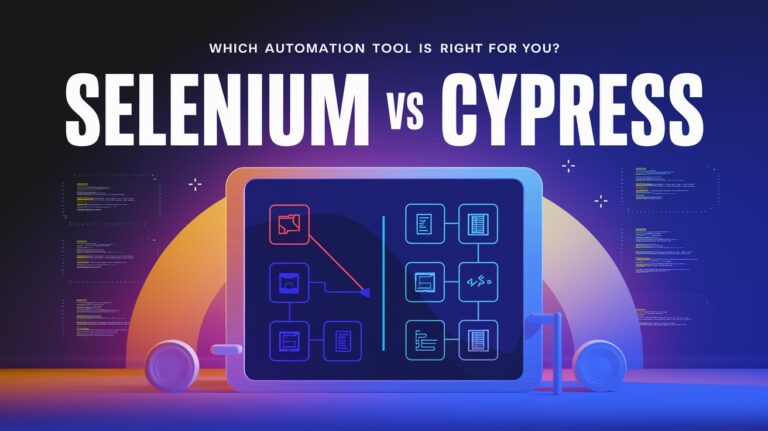In today’s digital landscape, ensuring a seamless user experience across multiple browsers is critical for web applications. Cross-browser testing allows developers and QA teams to verify that a website functions correctly on various browsers, operating systems, and devices. Selenium, a powerful and widely used automation tool, simplifies this process. In this guide, we’ll explore cross-browser testing with Selenium, covering its importance, setup, and best practices.
Table of Content

- What is a Cross-Browser Testing?
- Why is Cross-Browser Testing Important?
- How Selenium Supports Cross-Browser Testing
- Setting Up Selenium for Cross-Browser Testing
- Example of a Cross-Browser Test Scripts
- Challenges in Cross-Browser Testing
- Best Practices for Cross-Browser Testing with Selenium
- Conclusion
What is a Cross-Browser Testing?

Cross-browser testing is the process of verifying that a web application behaves as expected across different web browsers, devices, and operating systems. It ensures consistency in functionality, design, and user experience, regardless of the platform used to access the application.
Browsers like Chrome, Firefox, Safari, Edge, and their various versions interpret code differently, leading to potential discrepancies in:
Layout and design
Functionality
Performance
Why is Cross-Browser Testing Important?

Diverse User Base: Users access websites on different browsers and devices, making it essential to cater to all.
Prevent Compatibility Issues: Identifies and resolves browser-specific bugs before they affect users.
Ensure Accessibility: Guarantees that all users, including those on older browsers or unique devices, can access the application.
Enhance User Experience: Consistent functionality and design improve trust and satisfaction.
How Selenium Supports Cross-Browser Testing

Selenium, with its WebDriver component, offers extensive support for cross-browser testing. It provides:
Multi-Browser Compatibility: Selenium WebDriver supports popular browsers like Chrome, Firefox, Safari, Edge, and Opera.
Automation Across Platforms: Tests can be run on Windows, macOS, Linux, and even mobile platforms.
Scalability: Selenium Grid enables parallel execution of tests on multiple browsers and devices.
Flexibility: Supports various programming languages, including Java, Python, C#, and Ruby.
Setting Up Selenium for Cross-Browser Testing

Step 1: Install Selenium
Use package managers like Maven (Java), pip (Python), or NuGet (C#) to install Selenium WebDriver.
Step 2: Download Browser Drivers
Each browser requires a specific driver to interact with Selenium:
Chrome: ChromeDriver
Firefox: GeckoDriver
Edge: EdgeDriver
Ensure the drivers are compatible with your browser versions.
Step 3: Write Your Test Script
Create a script to interact with the web application. Use conditional logic to handle different browsers.
Step 4: Execute Tests on Multiple Browsers
Use Selenium Grid or cloud services like BrowserStack or Sauce Labs for distributed testing.
Example of a Cross-Browser Test Scripts

Here is a sample Selenium test script in Java for cross-browser testing:
import org.openqa.selenium.WebDriver;
import org.openqa.selenium.chrome.ChromeDriver;
import org.openqa.selenium.firefox.FirefoxDriver;
import org.openqa.selenium.edge.EdgeDriver;
public class CrossBrowserTest {
public static void main(String[] args) {
// Define browser type
String browser = "chrome"; // Change to "firefox" or "edge" as needed
WebDriver driver;
switch (browser.toLowerCase()) {
case "chrome":
System.setProperty("webdriver.chrome.driver", "path/to/chromedriver");
driver = new ChromeDriver();
break;
case "firefox":
System.setProperty("webdriver.gecko.driver", "path/to/geckodriver");
driver = new FirefoxDriver();
break;
case "edge":
System.setProperty("webdriver.edge.driver", "path/to/edgedriver");
driver = new EdgeDriver();
break;
default:
throw new IllegalArgumentException("Invalid browser type");
}
driver.get("https://example.com");
System.out.println("Title: " + driver.getTitle());
driver.quit();
}
}Challenges in Cross-Browser Testing

Browser Version Compatibility:
Browsers update frequently, potentially causing compatibility issues.
Dynamic Content:
Differences in how browsers handle JavaScript and dynamic content.
Execution Time:
Testing across multiple browsers can be time-intensive without parallel execution.
Environment Setup:
Managing drivers and configurations for multiple browsers and platforms.
Best Practices for Cross-Browser Testing with Selenium

Automate Repetitive Tests:
Use Selenium to automate repetitive test cases for efficiency.
Leverage Selenium Grid:
Execute tests in parallel across multiple browsers and devices to save time.
Test on Real Devices:
Use tools like BrowserStack for testing on actual devices rather than emulators.
Focus on Critical Functionality:
Prioritize testing of features critical to the user experience.
Use Conditional Logic for Browser-Specific Scenarios:
Implement conditions in test scripts to handle browser-specific behavior.
Regularly Update Drivers and Frameworks:
Keep browser drivers and Selenium updated to avoid compatibility issues.
Integrate with CI/CD Pipelines:
Automate cross-browser testing as part of your build and deployment process.
Conclusion
Cross-browser testing is essential to ensure consistent functionality and user experience across diverse browsers and platforms. Selenium’s flexibility and support for multiple browsers make it an excellent choice for this task. By following best practices and leveraging tools like Selenium Grid, teams can streamline the testing process and deliver robust, user-friendly applications.
Ready to optimize your cross-browser testing process? Share your experiences and challenges in the comments below!