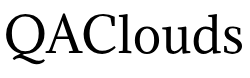Introduction
Quality Assurance is the backbone of successful software development, and creating effective test cases is an art that can make or break your testing efforts. Studies show that well-designed test cases can reduce bug detection time by up to 60% and improve overall software quality by 75%. In this comprehensive guide, we’ll explore battle-tested strategies and real-world examples that will transform your test case writing approach.
Understanding the Foundation: What Makes a Test Case Effective?

The effectiveness of a test case lies in its clarity, reproducibility, and coverage. According to the International Software Testing Qualifications Board (ISTQB), 40% of software defects can be traced back to poorly written test cases. Let’s break down the essential components:
Clear Objective
-
Each test case must have a single, well-defined purpose
-
Should align with specific requirements or user stories
-
Must be traceable to business requirements
Precise Prerequisites
-
Clearly stated test environment requirements
-
Defined initial system state
-
Listed required data sets and configurations
Detailed Steps
-
Step-by-step instructions in sequential order
-
Clear input parameters
-
Expected results for each action
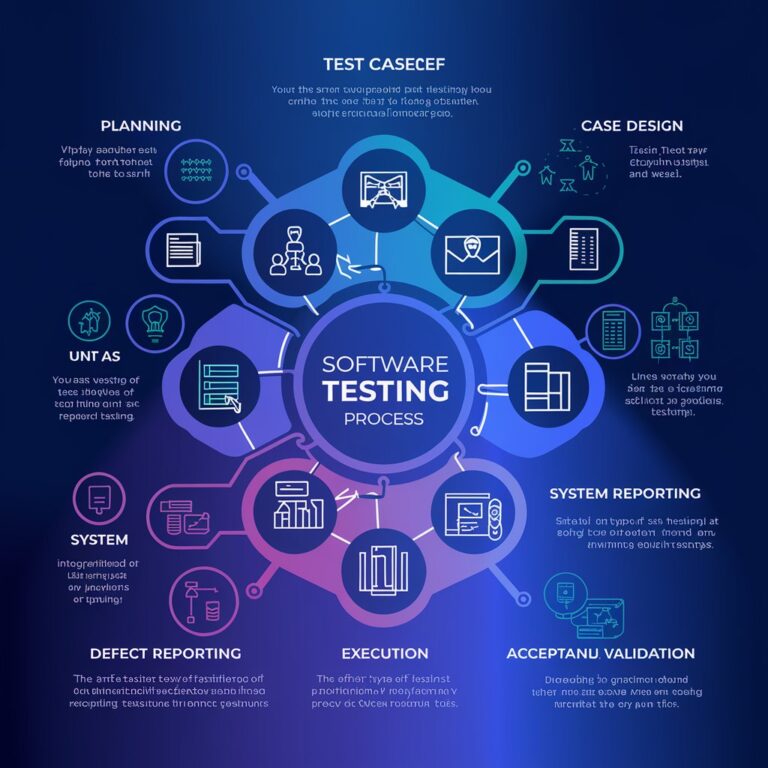
Best Practices for Creating Robust Test Cases
1. Follow the SMART Criteria
-
Specific: Target one function or feature
-
Measurable: Quantifiable results
-
Achievable: Realistic within system constraints
-
Relevant: Aligned with business requirements
-
Time-bound: Executable within a reasonable timeframe
2. Implement Effective Naming Conventions
Create standardized naming patterns that include:
-
Module name
-
Function being tested
-
Test scenario number
-
Expected outcome
3. Prioritize Test Cases
Categorize based on:
-
Business impact (High/Medium/Low)
-
Frequency of use
-
Risk assessment
-
Complexity level
4. Maintain Independence
-
Each test case should be executable independently
-
Avoid dependencies between test cases
-
Create separate setup and teardown procedures
Common Pitfalls to Avoid
Overcomplicating Test Steps
-
Keep instructions simple and clear
-
Use active voice
-
Avoid technical jargon unless necessary
Insufficient Detail
-
Include all required test data
-
Specify the exact expected results
-
Document environmental requirements
Ignoring Edge Cases
-
Account for boundary conditions
-
Consider negative testing scenarios
-
Include error-handling tests

Real-World Examples
Example 1: Login Functionality Test Case
Example 2: Payment Processing Test Case
Conclusion
Creating effective test cases is a crucial skill that directly impacts software quality. By following these best practices and learning from real-world examples, you can significantly improve your testing efficiency and reduce defect escape rates. Remember to regularly review and update your test cases to maintain their effectiveness over time.