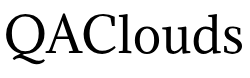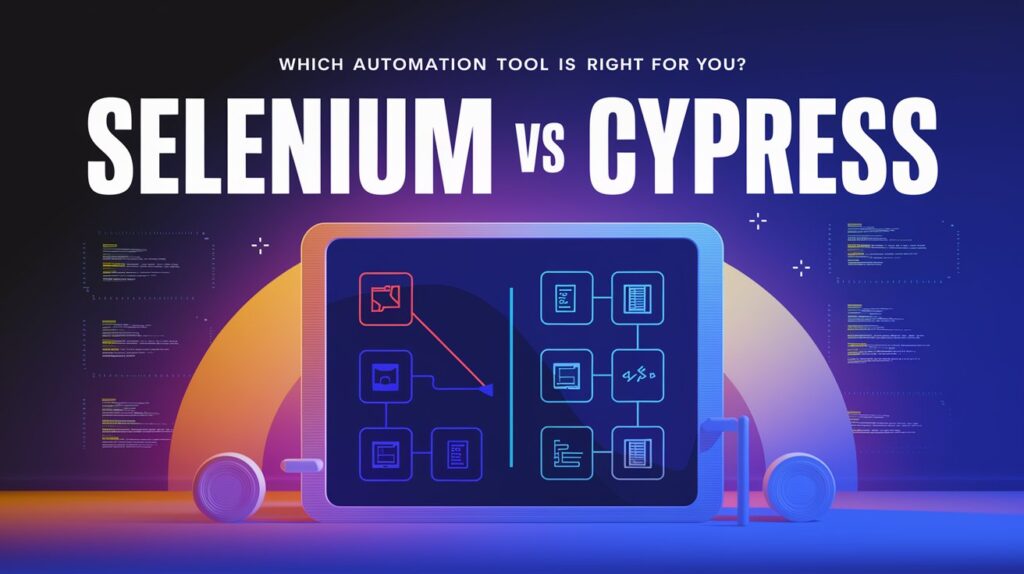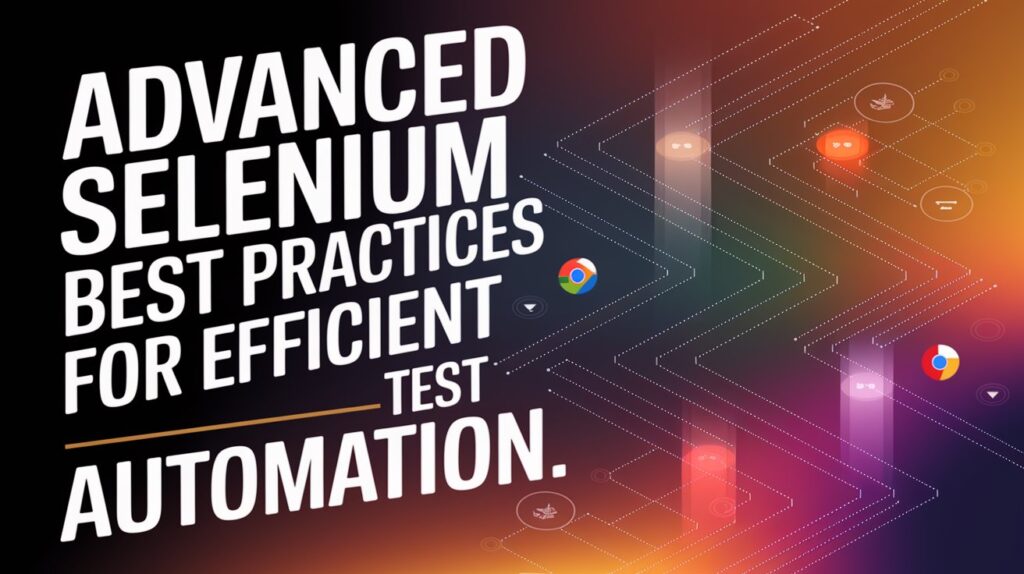Selenium Load Testing: How to Ensure Scalable and Reliable Applications
Introduction In today’s digital landscape, scalability and reliability are critical for any web application. Slow performance and downtime can result in poor user experience, lost revenue, and damage to brand reputation. Load testing helps prevent these issues by simulating real-world traffic and measuring system performance under different loads. While Selenium is widely known for functional […]
Selenium Load Testing: How to Ensure Scalable and Reliable Applications Read More »