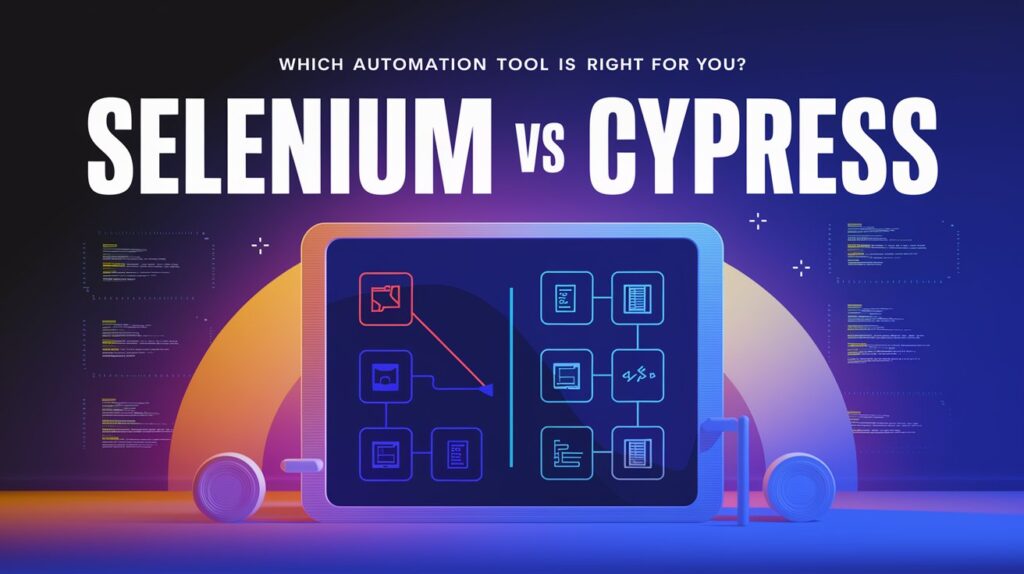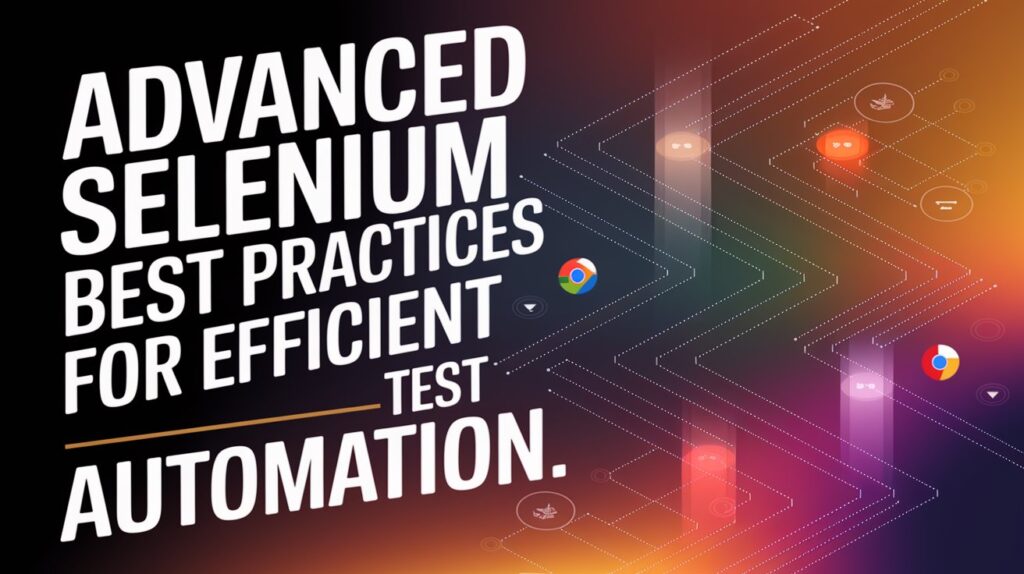Top 10 Bug Tracking Tools for Efficient Defect Management
In the fast-paced world of software development, ensuring product quality is non-negotiable. As codebases grow and release cycles shrink, QA teams need reliable tools to capture, manage, and resolve defects quickly. That’s where bug tracking tools come in. Bug tracking isn’t just about logging issues—it’s about creating a streamlined, transparent process that connects testers, developers, […]
Top 10 Bug Tracking Tools for Efficient Defect Management Read More »