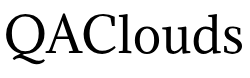Software quality assurance (QA) is undergoing a revolution powered by Artificial Intelligence (AI). From improving bug detection to optimizing testing processes, AI is reshaping how QA teams deliver reliable and efficient software. This article dives into AI’s transformative role in software testing and its future implications.
What is AI in Software Testing?

AI in software testing involves using artificial intelligence and machine learning algorithms to automate and enhance the testing process. By mimicking human intelligence, AI can:
Analyze massive datasets to detect patterns and anomalies.
Automate repetitive tasks like regression testing.
Predict potential risks and defects in the software.
This proactive approach ensures faster and more accurate testing, saving time and resources.
Benefits of AI in Quality Assurance
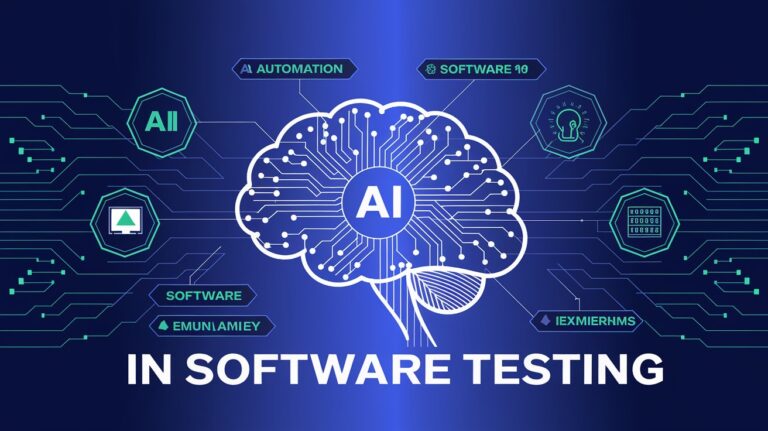
Improved Bug Detection
AI-powered tools can analyze vast amounts of data and identify defects that might be overlooked by human testers. Machine learning models improve over time, making defect detection more precise with each iteration.
Test Automation
AI enhances traditional automation by creating smarter test scripts that adapt to application changes. This reduces the need for manual intervention, increasing efficiency.
Cost and Time Savings
With AI handling repetitive and time-consuming tasks, QA teams can focus on more complex testing scenarios. This not only reduces costs but also accelerates time-to-market for software products.
Popular AI Testing Tools

Selenium with AI Plugins: Extends Selenium’s capabilities with AI-driven analysis and self-healing scripts.
Applitools: Focuses on visual testing using AI for pixel-perfect results.
Testim.io: Leverages machine learning for automated test creation and maintenance.
Mabl: Integrates AI for intelligent end-to-end testing.
These tools are revolutionizing the way QA teams approach software testing.
Real-World Applications of AI in QA

Predictive Analysis
AI analyzes historical data to predict potential defects and failures, allowing QA teams to address risks proactively.
Regression Testing
AI optimizes regression test cases, ensuring only relevant tests are executed, thus saving time and effort.
Test Case Optimization
Machine learning algorithms analyze existing test cases to eliminate redundancy and prioritize critical tests.
Challenges of AI in Software Testing

Despite its advantages, implementing AI in software testing comes with challenges:
Initial Setup Costs: Deploying AI tools requires significant infrastructure and training investments.
Skill Gaps: QA teams may lack the expertise to operate AI-powered tools effectively.
Over-Reliance on Automation: Excessive dependence on AI can lead to oversight of human-driven insights and creativity.
The Future of AI in Software Testing

AI-Driven Continuous Testing
Integration with DevOps pipelines enables real-time testing during development, ensuring faster and more reliable software releases.
Adaptive Testing
AI learns from past test results to improve future testing efforts, making the process smarter and more efficient.
Enhanced Collaboration
AI-powered tools facilitate better communication among development, QA, and operations teams, fostering a unified approach to quality.
How to Leverage AI in Your QA Process

Step 1: Identify Your Needs
Assess your current QA challenges to determine where AI can add value, such as automating repetitive tasks or improving test coverage.
Step 2: Choose the Right Tools
Evaluate tools like Applitools, Mabl, or Testim.io based on your project requirements and team capabilities.
Step 3: Train Your Team
Ensure your QA team is equipped to handle AI-powered tools by providing proper training and resources.
Step 4: Integrate AI with Existing Processes
Incorporate AI into your existing workflows, such as integrating AI-driven test cases into CI/CD pipelines for continuous testing.
Step 5: Monitor and Iterate
Regularly review the effectiveness of AI tools and refine your processes to maximize efficiency and results.
Conclusion

AI is revolutionizing software testing, enabling QA teams to work smarter, faster, and more efficiently. By leveraging tools like Selenium with AI plugins, Applitools, and Testim.io, organizations can enhance testing accuracy, reduce costs, and accelerate software delivery.
As technology advances, the role of AI in QA will continue to grow, driving innovation and setting new standards for software quality. Embracing AI is no longer optional—it’s essential for staying competitive in today’s dynamic tech landscape.
FAQs
Q: What are the key benefits of AI in software testing? A: AI improves bug detection, automates repetitive tasks, reduces costs, and accelerates software delivery.
Q: Which are the top AI-powered testing tools? A: Popular tools include Selenium with AI plugins, Applitools, Testim.io, and Mabl.
Q: What is the future of AI in software testing? A: The future lies in continuous testing, adaptive learning, and enhanced collaboration across teams.
Ready to explore how AI can transform your QA process? Start experimenting with AI-powered tools today to revolutionize your software testing!
Internal Links:
External Links: