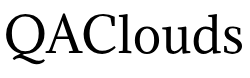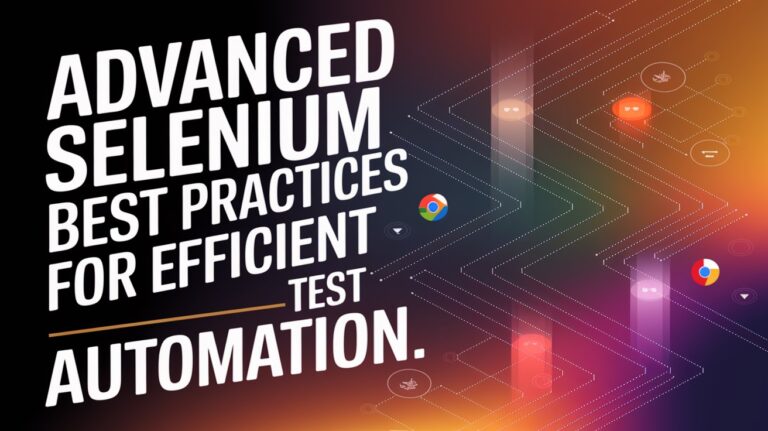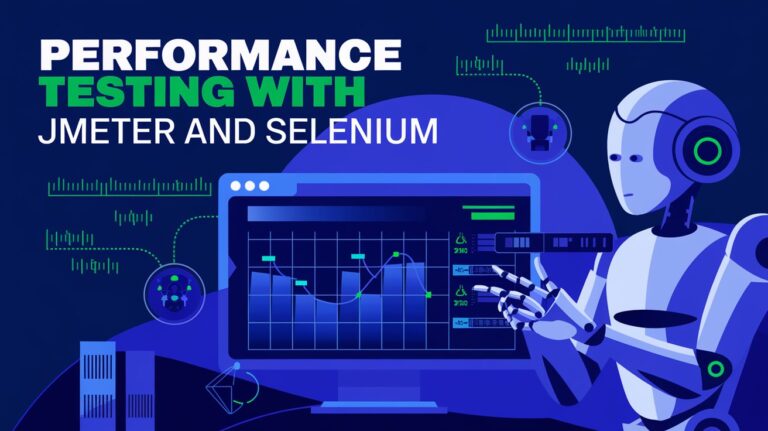In the fast-paced world of software development, ensuring product quality is non-negotiable. As codebases grow and release cycles shrink, QA teams need reliable tools to capture, manage, and resolve defects quickly. That’s where bug tracking tools come in.
Bug tracking isn’t just about logging issues—it’s about creating a streamlined, transparent process that connects testers, developers, and stakeholders. In this article, we explore 10 of the best bug tracking tools that can improve your team’s efficiency, reduce missed defects, and enhance overall software quality.
Table of Content

Jira – The Gold Standard for Agile Teams
Bugzilla – The Open-Source Veteran
MantisBT – Lightweight and Straightforward
Redmine – Issue Tracking Meets Project Management
Zoho BugTracker – Seamless in the Zoho Ecosystem
ClickUp – All-in-One Productivity with Bug Tracking
Linear – Streamlined and Developer-Friendly
Marker.io – Visual Bug Reporting for Non-Tech Users
Backlog – Dev + QA Collaboration in One Platform
YouTrack – AI-Enhanced and Agile-Ready
Final Thoughts: Choose the Right Tool for Your Workflow
Jira – The Gold Standard for Agile Teams

Jira by Atlassian is widely regarded as the go-to tool for Agile software teams. It’s not just a bug tracker—it’s a full-fledged project management and collaboration platform.
Why It Stands Out:
Excellent for Agile sprints and backlog tracking
Custom workflows tailored to your QA process
Deep integration with tools like GitHub, Bitbucket, Confluence
Rich reporting and dashboards for issue tracking
Ideal For:
Teams already using Agile or DevOps practices and looking for an end-to-end solution.
Bugzilla – The Open-Source Veteran

Bugzilla has been around for over two decades and is still favored for its robustness and reliability. Maintained by Mozilla, it’s ideal for technically mature QA teams.
Why Choose Bugzilla:
Advanced query and filtering system
Role-based access and email notifications
Detailed defect history and audit trails
Ideal For:
Tech-savvy teams seeking a stable, free, and customizable tool.
MantisBT – Lightweight and Straightforward

Mantis Bug Tracker offers a clean, no-frills interface that’s easy for new testers to learn but powerful enough to manage large testing projects.
Key Strengths:
Quick setup and minimal learning curve
Role-based permissions
Plugin support for extra features
Mobile-responsive design
Perfect For:
Small to mid-sized QA teams who need an effective and low-maintenance tool.
Redmine – Issue Tracking Meets Project Management

Redmine blends issue tracking with full project management capabilities. It’s particularly useful for managing cross-functional teams.
What You’ll Love:
Gantt charts and calendars built-in
Support for multiple projects and roles
Time tracking and custom fields
Wikis and document sharing
Best Suited For:
Agile teams who want more than just a bug tracker.
Zoho BugTracker – Seamless in the Zoho Ecosystem

Part of the broader Zoho suite, Zoho BugTracker provides a smooth and visually clean bug tracking experience, with built-in task and project integration.
Highlights:
Simple, drag-and-drop issue handling
Time tracking and automated SLAs
Collaboration via feeds and comments
Easy integration with Zoho Projects
Great For:
Teams already using Zoho apps or looking for an intuitive SaaS platform.
ClickUp – All-in-One Productivity with Bug Tracking

ClickUp is more than a bug tracker—it’s a flexible work OS. With templates for bug tracking and support for Agile workflows, it adapts well to QA needs.
Standout Features:
Custom task statuses and fields
Real-time collaboration and time tracking
Deep integrations with Git, Slack, and more
Kanban boards and sprint planning
Recommended For:
Teams that want testing and task management in a single place.
Linear – Streamlined and Developer-Friendly

Linear is a sleek, fast issue tracker made for speed and focus. It integrates seamlessly with Git and is built for modern software teams.
Why It Works:
Blazing-fast UI and keyboard shortcuts
GitHub and GitLab integration
Issue templates and cycle tracking
Designed for high-performing Agile teams
Best Fit:
Startups and engineering-focused teams looking for simplicity and performance.
Marker.io – Visual Bug Reporting for Non-Tech Users

Marker.io simplifies bug reporting by letting users send annotated screenshots directly to tools like Jira or Trello—perfect for UI testers or external stakeholders.
Top Features:
Browser extension for quick bug capture
Automatic console logs and session data
Feedback collection from live sites
Integration with major PM and bug tracking tools
Use Case:
QA teams and clients who need a visual, fast way to report UI/UX issues.
Backlog – Dev + QA Collaboration in One Platform

Backlog combines version control, task tracking, and bug reporting in a unified platform, making it ideal for dev and QA collaboration.
Why QA Teams Love It:
Built-in Git and SVN repositories
Agile boards, wikis, and Gantt charts
File sharing and role-based access
Supports bug tracking, task assignments, and releases
Perfect For:
Dev teams and testers working closely on full product cycles.
YouTrack – AI-Enhanced and Agile-Ready

Developed by JetBrains, YouTrack supports Agile workflows and smart search queries for lightning-fast issue tracking.
Notable Features:
Agile boards, backlog grooming, and sprint planning
AI-powered issue recommendations
Custom workflows using JavaScript
Integration with GitHub, GitLab, and CI tools
Best For:
Teams who need advanced tracking with automation and scalability.
Final Thoughts: Choose the Right Tool for Your Workflow

No single bug tracking tool fits all teams. Whether you need visual reporting for clients, advanced workflows for Agile sprints, or Git-integrated issue tracking, the right tool depends on your team size, development methodology, and collaboration style.
Here’s a quick recap:
| Tool | Best For |
|---|---|
| Jira | Agile teams with complex workflows |
| Bugzilla | Open-source, stable issue tracking |
| MantisBT | Lightweight, easy setup for small teams |
| Redmine | PM + bug tracking in one place |
| Zoho | SaaS users in the Zoho ecosystem |
| ClickUp | Teams needing task + issue management |
| Linear | Developer-centric Agile teams |
| Marker.io | Client/UX-friendly bug reporting |
| Backlog | Dev + QA collaboration with versioning |
| YouTrack | Agile, scalable, automation-ready teams |