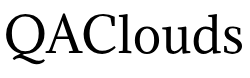In today’s mobile-first world, ensuring seamless performance across iOS and Android devices is critical. Mobile applications must function smoothly on various devices, screen sizes, and operating system versions. Selenium Mobile Testing plays a crucial role in automating test cases for mobile apps, improving efficiency, and reducing manual effort.
This guide will walk you through what Selenium Mobile Testing is, its benefits, challenges, and best practices to achieve flawless mobile app automation.
What is Selenium Mobile Testing?

Selenium Mobile Testing is the process of using Selenium WebDriver in combination with tools like Appium to automate the testing of mobile applications on real devices and emulators/simulators. It helps verify:
✅ Functionality – Ensuring all features work as expected.
✅ UI/UX Consistency – Validating layouts across different screen sizes.
✅ Cross-Platform Compatibility – Testing on both iOS and Android.
✅ Performance – Ensuring the app runs efficiently under different conditions.
Why Use Selenium for Mobile Testing?
Open-source and widely supported.
Allows cross-browser and cross-platform testing.
Integrates with cloud-based testing services.
Supports multiple programming languages (Java, Python, C#).
Works with real devices, emulators, and simulators.
Types of Mobile Applications for Selenium Testing

Selenium Mobile Testing can be applied to:
1. Native Apps
Installed directly from app stores.
Designed for iOS (Swift, Objective-C) or Android (Kotlin, Java).
Example: WhatsApp, Instagram, Uber.
2. Web Apps
Accessed via mobile browsers (Chrome, Safari, Firefox).
Does not require installation.
Example: Google Docs, Twitter Web.
3. Hybrid Apps
A mix of native and web apps, built using frameworks like React Native, Flutter, or Ionic.
Example: Instagram, Gmail, Facebook Messenger.
Challenges in Mobile Test Automation

Although Selenium is powerful, mobile testing comes with challenges:
❌ Device Fragmentation
Hundreds of devices with different screen sizes, OS versions, and hardware configurations make testing complex.
❌ Network Variability
Apps must be tested under different network conditions (WiFi, 4G, 5G, Airplane Mode) to ensure smooth performance.
❌ Gestures and Interactions
Unlike web testing, mobile testing involves complex gestures like swipe, tap, pinch, and scroll, requiring extra handling.
❌ Battery & Memory Usage
Testing should include monitoring battery consumption and memory usage to avoid excessive drain or crashes.
Best Practices for Selenium Mobile Testing

To maximize test efficiency, follow these best practices:
✅ Use Real Devices for Testing
While emulators/simulators help in early-stage testing, real devices provide accurate results for performance, UI, and gestures. Cloud platforms like BrowserStack and Sauce Labs offer access to real mobile devices.
✅ Test Across Different Screen Sizes
Ensure the app adapts to smartphones, tablets, and foldable screens for a consistent user experience.
✅ Perform Cross-Browser Mobile Testing
For mobile web apps, test across multiple browsers like Chrome, Safari, Edge, and Firefox.
✅ Automate Repetitive Scenarios
Automate frequently used test cases like user login, payment processing, and form submissions to save time.
✅ Use Parallel Execution for Faster Testing
Leverage cloud-based solutions to run tests on multiple devices simultaneously, reducing test execution time.
✅ Integrate with CI/CD Pipelines
Integrate mobile test automation with Jenkins, GitHub Actions, or Azure DevOps to ensure continuous testing.
Benefits of Selenium Mobile Testing

Using Selenium for mobile test automation provides numerous advantages:
✔️ Faster Test Execution – Reduces manual testing time.
✔️ Wider Coverage – Supports multiple devices and platforms.
✔️ Improved Accuracy – Eliminates human errors.
✔️ Cost-Effective – Open-source and compatible with cloud-based services.
✔️ Seamless Integration – Works with test frameworks like JUnit, TestNG, and Cucumber.
Cloud-Based Selenium Mobile Testing Solutions

For scalable testing, cloud platforms provide access to real devices without requiring a physical lab. Some top services include:
🔹 BrowserStack – Instant access to 3,000+ devices for cross-browser testing.
🔹 Sauce Labs – Real and virtual device testing with AI-powered analytics.
🔹 LambdaTest – Cross-platform cloud-based testing for web and mobile apps.
These tools allow you to test across multiple devices, operating systems, and browser versions simultaneously.
Future of Selenium Mobile Testing

With the rise of AI-driven automation, cloud-based testing, and 5G technology, Selenium Mobile Testing is evolving rapidly. Future trends include:
AI-Powered Test Automation – Self-healing scripts for reducing test maintenance.
5G Performance Testing – Optimizing apps for ultra-fast mobile networks.
Expanded Cross-Platform Testing – Supporting foldable devices and wearables.
Conclusion
Selenium Mobile Testing is a game-changer for automating mobile app testing, ensuring seamless functionality, UI consistency, and better performance across iOS and Android devices. By leveraging real devices, cloud testing platforms, and CI/CD integration, teams can build high-quality mobile applications with faster releases and reduced costs.
Start automating your mobile app testing today with Selenium and stay ahead in the competitive mobile market!