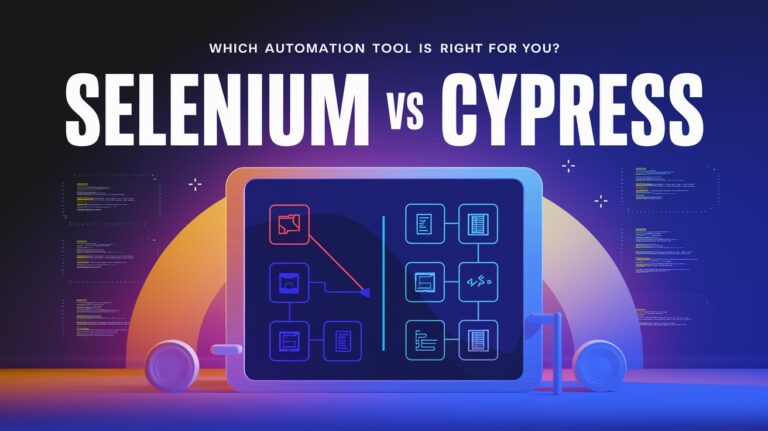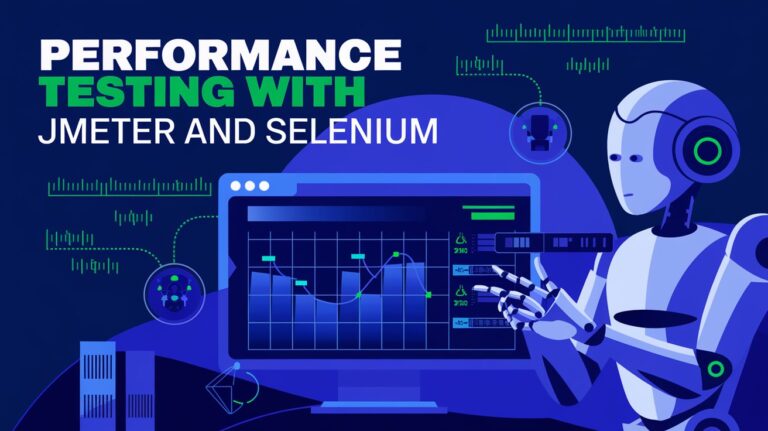Introduction

Selenium alone is not a performance testing tool, but when combined with other frameworks, it can help:
Measure page load times across different browsers.
Identify bottlenecks in web application performance.
Simulate multiple concurrent users using load testing tools.
Validate performance metrics such as response time, CPU usage, and memory consumption.
For full-scale performance testing, Selenium is often integrated with tools like:
✅ JMeter – For simulating concurrent users and measuring server performance.
✅ Lighthouse – For analyzing web performance and optimization.
✅ Google PageSpeed Insights – For evaluating and improving page speed.
What is Selenium Performance Testing?
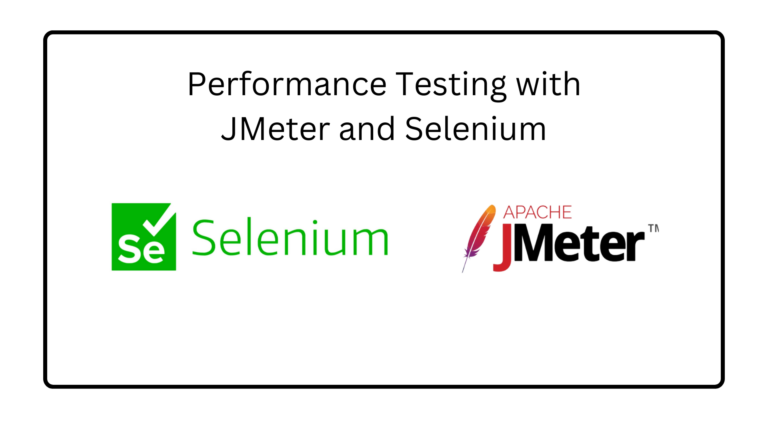
Selenium can be a valuable tool for performance testing because:
✅ It automates real browser interactions, providing accurate load time measurements.
✅ It helps detect slow page elements such as heavy scripts, large images, or inefficient database queries.
✅ It supports integration with performance monitoring tools to measure system behavior under load.
✅ It enables cross-browser testing to analyze performance differences between browsers.
Why Use Selenium for Performance Testing?

Selenium can be a valuable tool for performance testing because:
✅ It automates real browser interactions, providing accurate load time measurements.
✅ It helps detect slow page elements such as heavy scripts, large images, or inefficient database queries.
✅ It supports integration with performance monitoring tools to measure system behavior under load.
✅ It enables cross-browser testing to analyze performance differences between browsers.
Challenges in Selenium Performance Testing

Despite its benefits, using Selenium for performance testing comes with challenges:
1. High Resource Consumption
Selenium tests require real browser instances, consuming more CPU and memory than headless testing.
2. Lack of Built-in Load Testing Features
Selenium alone cannot simulate thousands of users; it needs tools like JMeter or Gatling.
3. Flakiness Due to Dynamic Elements
Slow network responses or animations can cause test failures.
Solution: Use explicit waits instead of hardcoded delays.
4. Execution Speed Limitations
Selenium interacts with browsers in real-time, making tests slower than headless execution.
Solution: Use headless browsers (e.g., Chrome Headless, Firefox Headless) for better performance.
Benefits of Selenium Performance Testing

✅ Improves application speed by identifying slow elements.
✅ Enhances user experience by optimizing load times.
✅ Ensures stability under different browser and network conditions.
✅ Detects performance regressions early in the development cycle.
Conclusion

While Selenium is not a dedicated performance testing tool, it can be used effectively when combined with tools like JMeter, Lighthouse, and Browser Performance APIs. By optimizing test execution, using parallel testing, and monitoring browser performance, teams can enhance their test automation strategy and ensure their applications perform well under various conditions.