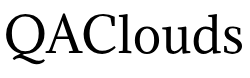Mobile applications have become a central part of modern life, making their quality and performance critical for user satisfaction. To ensure mobile apps meet high standards, automation testing has become a necessity. In this article, we’ll explore how to leverage Selenium and Appium for mobile app testing, covering their features, integration, and best practices.
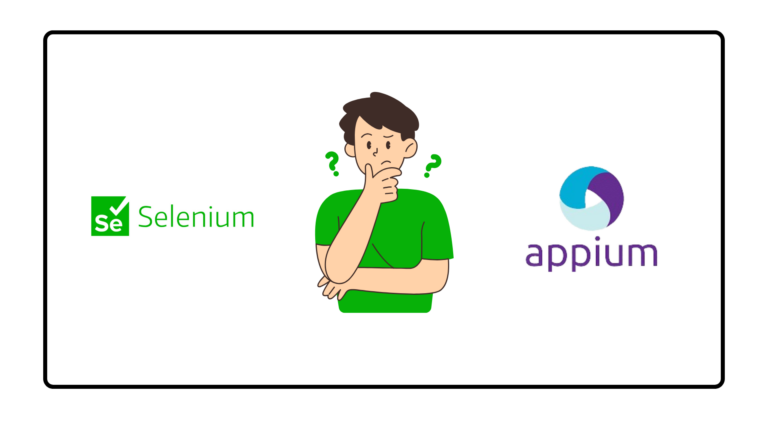
Table of Content
- Introduction to Selenium and Appium
- Why Automate Mobile App Testing
- Key Features of Appium
- Setting Up Selenium and Appium for Mobile Testing
- Writing Your First Mobile Test Script
- Best Practices for Mobile App Testing
- Challenges in Mobile App Testing
- Conclusion
Introduction to Selenium and Appium

Selenium is widely known for web automation testing, but it cannot natively test mobile apps. This is where Appium comes into play. Appium is an open-source tool specifically designed for mobile automation testing, supporting native, hybrid, and mobile web applications across Android and iOS platforms. Together, Selenium and Appium provide a robust framework for testing both web and mobile applications, offering seamless integration and reusable scripts.
Why Automate Mobile App Testing?

Manual testing for mobile apps can be time-consuming and error-prone, especially when testing across different devices, operating systems, and screen sizes. Automation testing addresses these challenges by:
Increasing Efficiency: Faster execution of repetitive test cases.
Ensuring Consistency: Reducing human errors.
Improving Coverage: Testing on multiple devices and OS versions simultaneously.
Enhancing Scalability: Easy integration with CI/CD pipelines.
Key Features of Appium
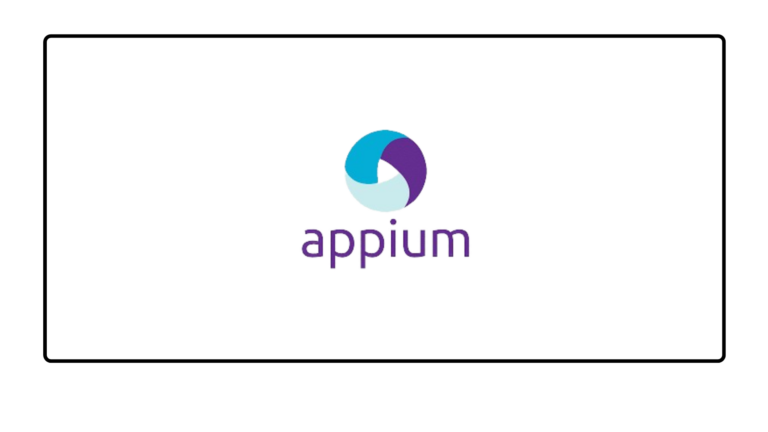
Cross-Platform Testing:
Supports Android and iOS with a single codebase.
Language Support:
Write tests in multiple programming languages such as Java, Python, C#, and Ruby.
Open Source:
Completely free and community-driven.
Flexible Architecture:
Uses WebDriver protocol for mobile apps.
Integration:
Works seamlessly with Selenium and various testing frameworks.
Setting Up Selenium and Appium for Mobile Testing

Prerequisites:
Install Java JDK and set up environment variables.
Download and install Appium Desktop or use Appium Server via Node.js.
Install Android Studio for Android testing or Xcode for iOS testing.
Set up device emulators/simulators or connect real devices.
Installation Steps:
Install Appium:
npm install -g appiumInstall Appium Client Libraries:
<dependency> <groupId>io.appium</groupId> <artifactId>java-client</artifactId> <version>8.3.0</version> </dependency>Integrate Appium with Selenium: Set up the desired capabilities for your test script:
DesiredCapabilities caps = new DesiredCapabilities(); caps.setCapability("platformName", "Android"); caps.setCapability("deviceName", "emulator-5554"); caps.setCapability("app", "/path/to/your/app.apk"); WebDriver driver = new AndroidDriver(new URL("http://localhost:4723/wd/hub"), caps);
Writing Your First Mobile Test Script

Here’s a basic example of a test script for an Android application:
import io.appium.java_client.MobileElement; import io.appium.java_client.android.AndroidDriver; import org.openqa.selenium.remote.DesiredCapabilities; import java.net.URL; public class MobileTest { public static void main(String[] args) throws Exception { DesiredCapabilities caps = new DesiredCapabilities(); caps.setCapability("platformName", "Android"); caps.setCapability("deviceName", "emulator-5554"); caps.setCapability("app", "/path/to/your/app.apk"); AndroidDriver<MobileElement> driver = new AndroidDriver<>(new URL("http://localhost:4723/wd/hub"), caps); MobileElement loginButton = driver.findElementById("com.example:id/login"); loginButton.click(); driver.quit(); } }
Best Practices for Mobile App Testing

Cross-Platform Testing:
Supports Android and iOS with a single codebase.
Language Support:
Write tests in multiple programming languages such as Java, Python, C#, and Ruby.
Open Source:
Completely free and community-driven.
Flexible Architecture:
Uses WebDriver protocol for mobile apps.
Integration:
Works seamlessly with Selenium and various testing frameworks.
Challenges in Mobile App Testing

Device Fragmentation:
Testing on multiple device types and OS versions can be overwhelming.
Dynamic Elements:
Handling UI changes and dynamic elements may require frequent script updates.
Performance Bottlenecks:
Emulators may not accurately replicate real-world performance.
Test Maintenance:
As mobile apps evolve, maintaining test scripts can become resource-intensive.
Conclusion
Using Selenium and Appium together provides a powerful framework for mobile app testing, enabling teams to deliver high-quality applications faster. By automating repetitive tasks, improving test coverage, and integrating with CI/CD pipelines, you can streamline your QA process and achieve better results.
Are you ready to get started with mobile app automation? Let us know your thoughts and experiences in the comments below!